I began teaching myself Python a little over a year ago, and over that time I have been able to stretch Revit in ways I never imagined. Prior to this effort I had no coding experience, so the tools that I have created, while robust, are not so complicated and difficult that a user with interest in coding cannot create them. For the foreseeable future, I’ve decided to reorganize and focus Revision Cloud’s efforts on diving into how Python scripting can be used to increase efficiency and functionality within Revit.
First, I’ll cover the basics of how to install RevitPythonShell and pyRevit in order to be able to easily begin creating tools that run within the Revit environment. Revit cannot natively run Python scripts without at least one of these tools installed. Currently, most Revit addons are writing in C#, which is a slightly more complex language (in my opinion).
From there, I’ll go into a series of posts that explain, in-depth, how to use some of the more common commands within the Revit API. While I won’t be diving into a lot of general Python coding, I will expand on some of the generic coding as I explain how to use the Revit tools. Along the way, I’ll show some clips of the coding I’ve done to date, and why it works the way it does.
My goal is to help aspiring coders/architects/engineers learn enough coding and Revit API commands in order to feel comfortable creating their own productivity scripts. I intend to explain things in an easy-to-understand way – too many of the resources I’ve used up to this point have been very computer-programmer focussed, and I’ve really had to have patience to dig into what they are trying to say. I’m hoping that I can save everyone’s time and sanity by being simple and concise.
Keep in mind that, as a self-taught coder, I may not be coding something in the most efficient way. If that’s the case, please let me know in the comments below the articles. Also, if there’s a specific topic, tool, or command that you’d like me to dive into, let me know!
Looking forward to traveling down this path!